Moviemon
Everything about your movies within the command line.
This project is maintained by iCHAIT
moviemon
A Python Application that displays all the information about all your movies in the command line.
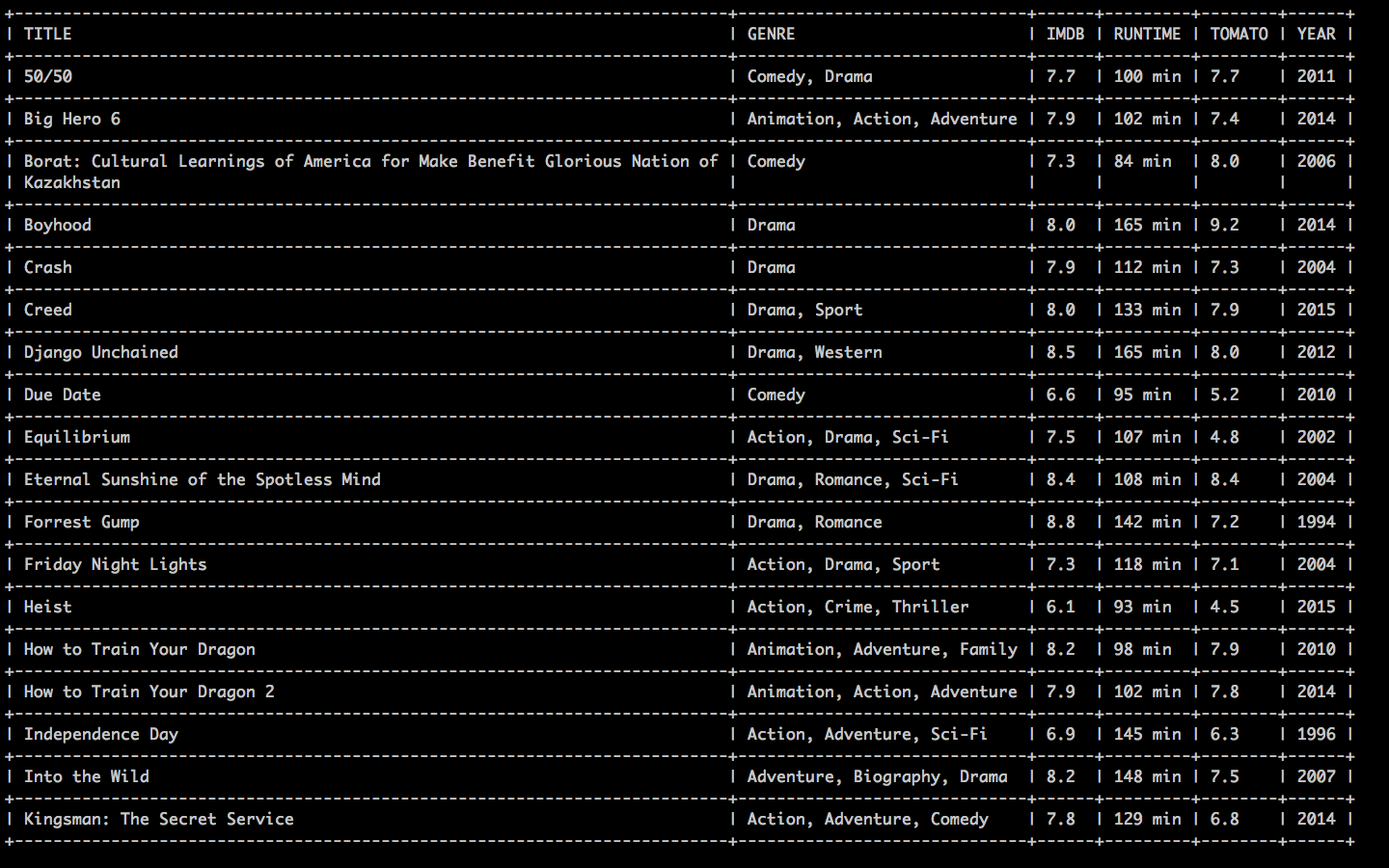
Live Demo
Installation
Using pip
$ pip install moviemon
You can also use pipsi to install -
$ pipsi install moviemon
Get the latest build from the Source
- Clone the repo git clone https://github.com/iCHAIT/moviemon
- Run python setup.py install
Dependencies
Usage:
moviemon.py PATH
moviemon [-i | -t | -g | -a | -c | -d | -y | -r | -I | -T ]
moviemon -h | --help
moviemon --versionOptions:
-h, --help Show this screen.
--version Show version.
PATH Path to movies dir. to index/reindex all movies.
-i, --imdb Sort acc. to IMDB rating.(dec)
-t, --tomato Sort acc. to Tomato Rotten rating.(dec)
-g, --genre Show movie name with its genre.
-a, --awards Show movie name with awards received.
-c, --cast Show movie name with its cast.
-d, --director Show movie name with its director(s).
-y, --year Show movie name with its release date.
-r, --runtime Show movie name with its runtime.
-I, --imdb-rev Sort acc. to IMDB rating.(inc)
-T, --tomato-rev Sort acc. to Tomato Rotten rating.(inc)Examples -
Display basic info about all your movies.
$ moviemon
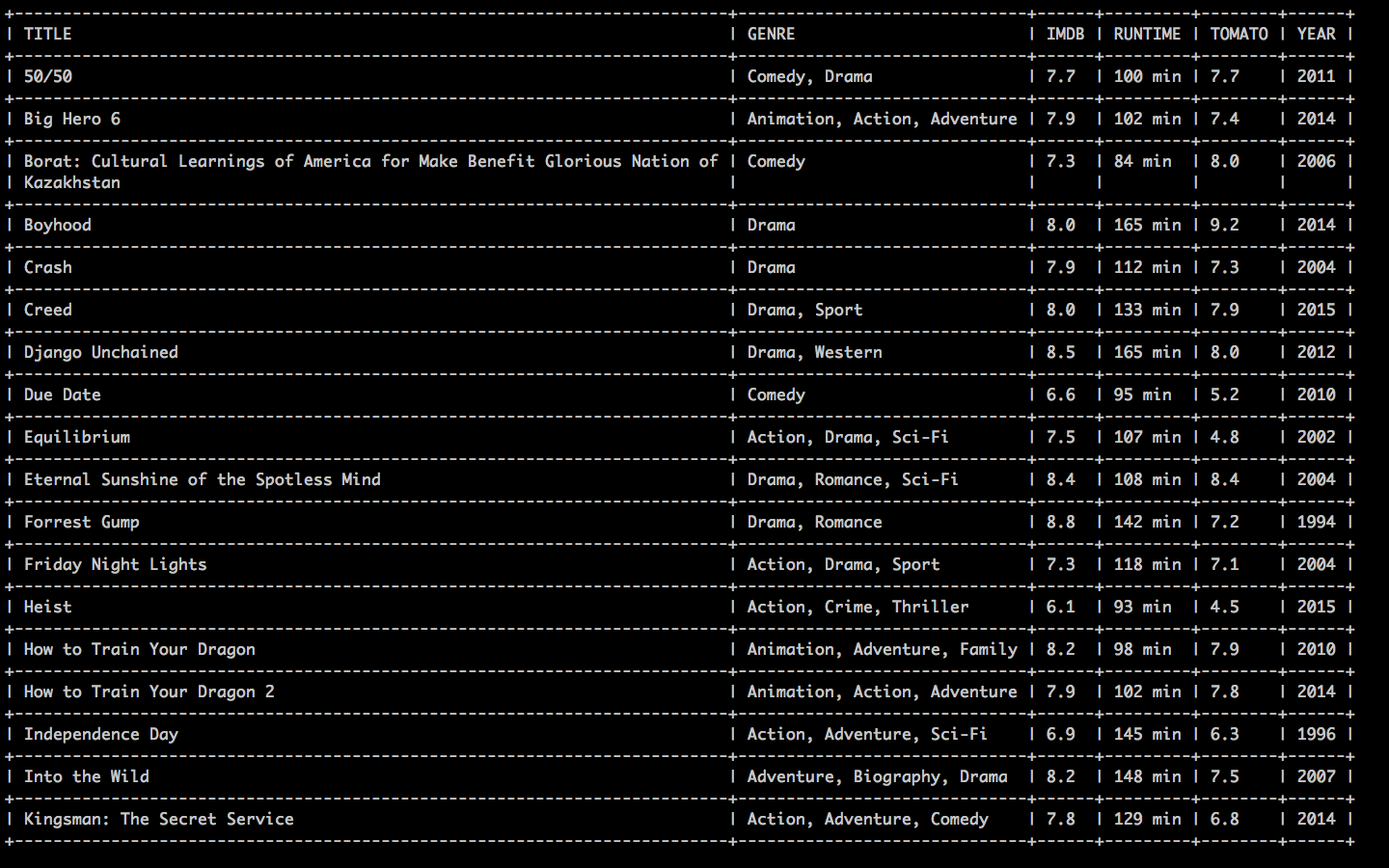
Display all movies sorted according to their IMDB ratings.
$ moviemon -i
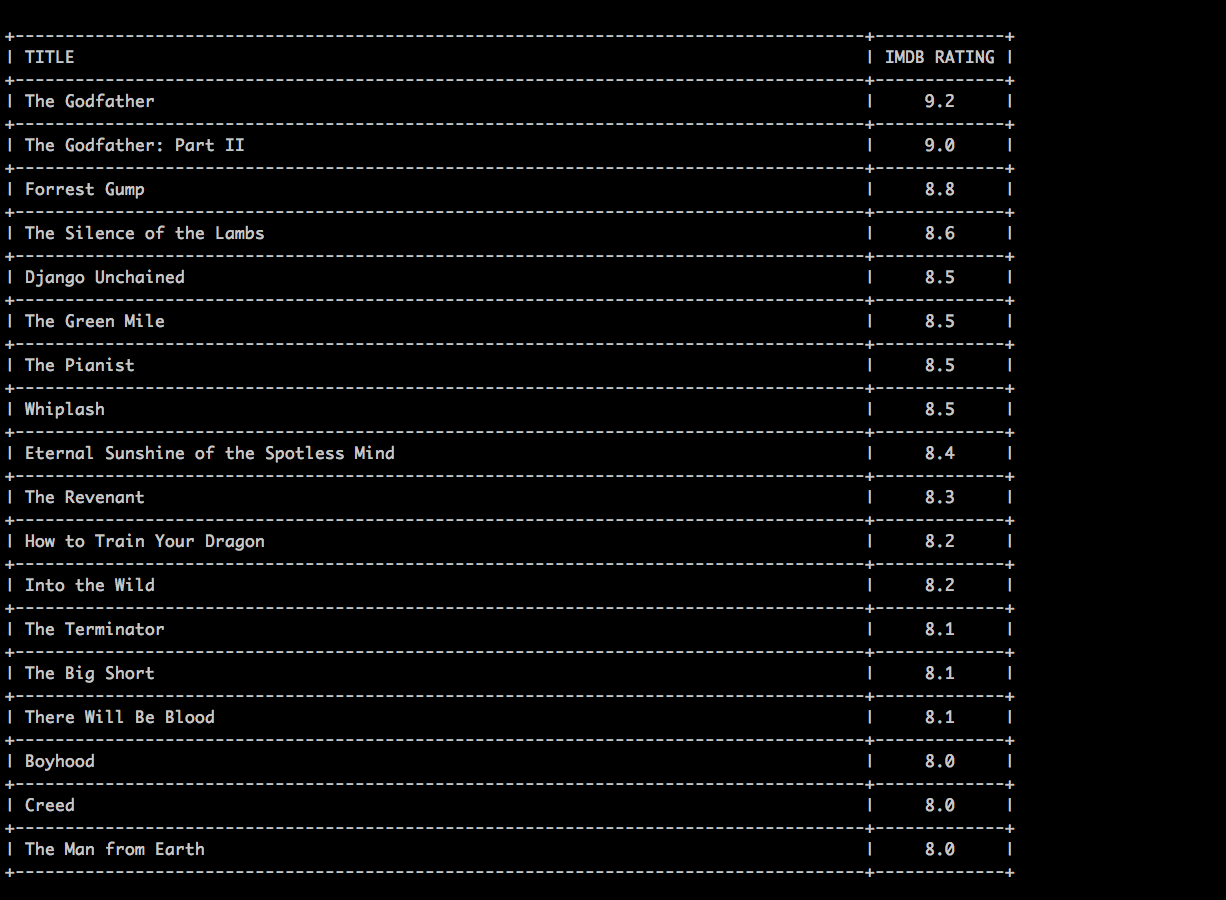
Display all movies sorted according to their Tomato Rotten ratings.
$ moviemon -t
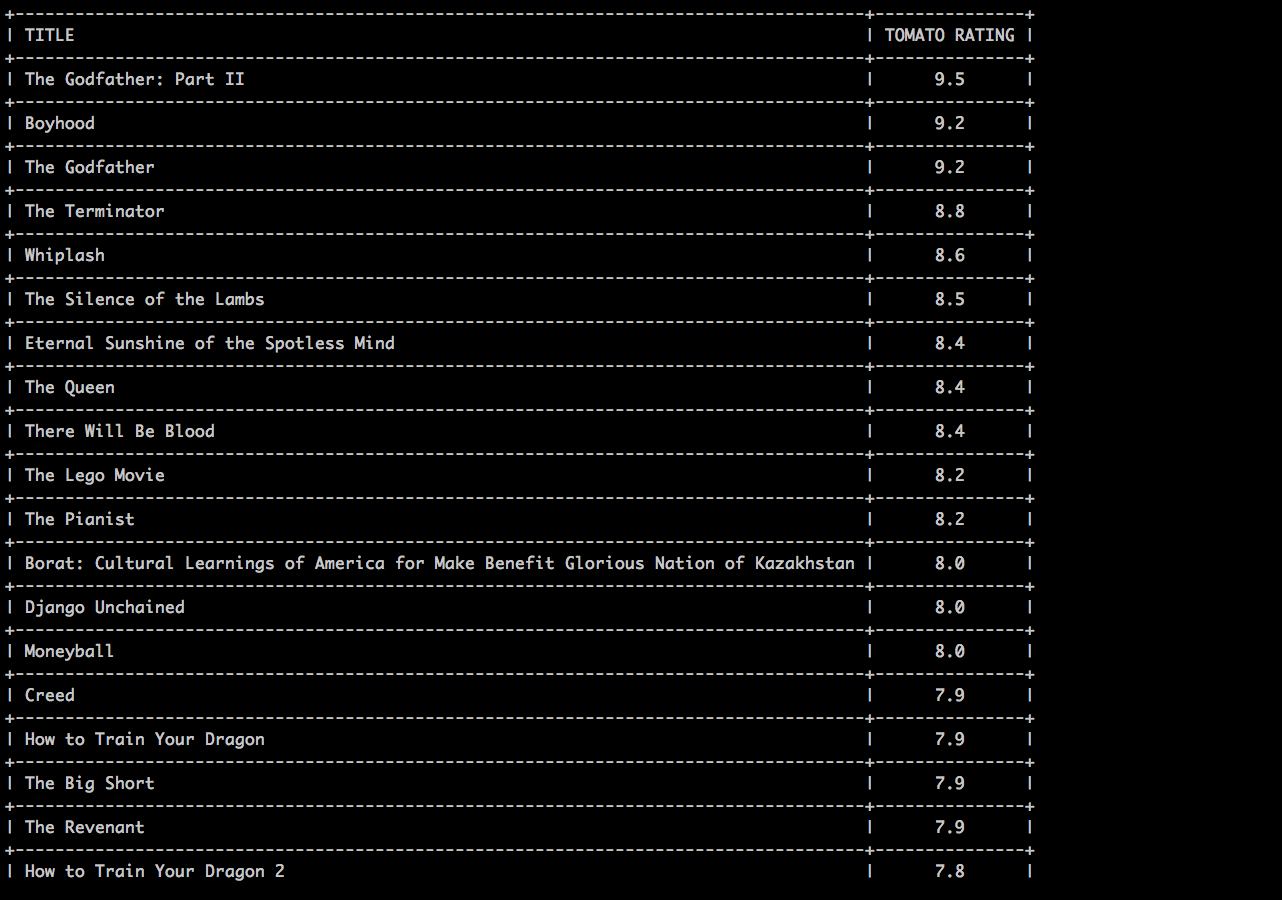
Display all movies with their Genres.
$ moviemon -g
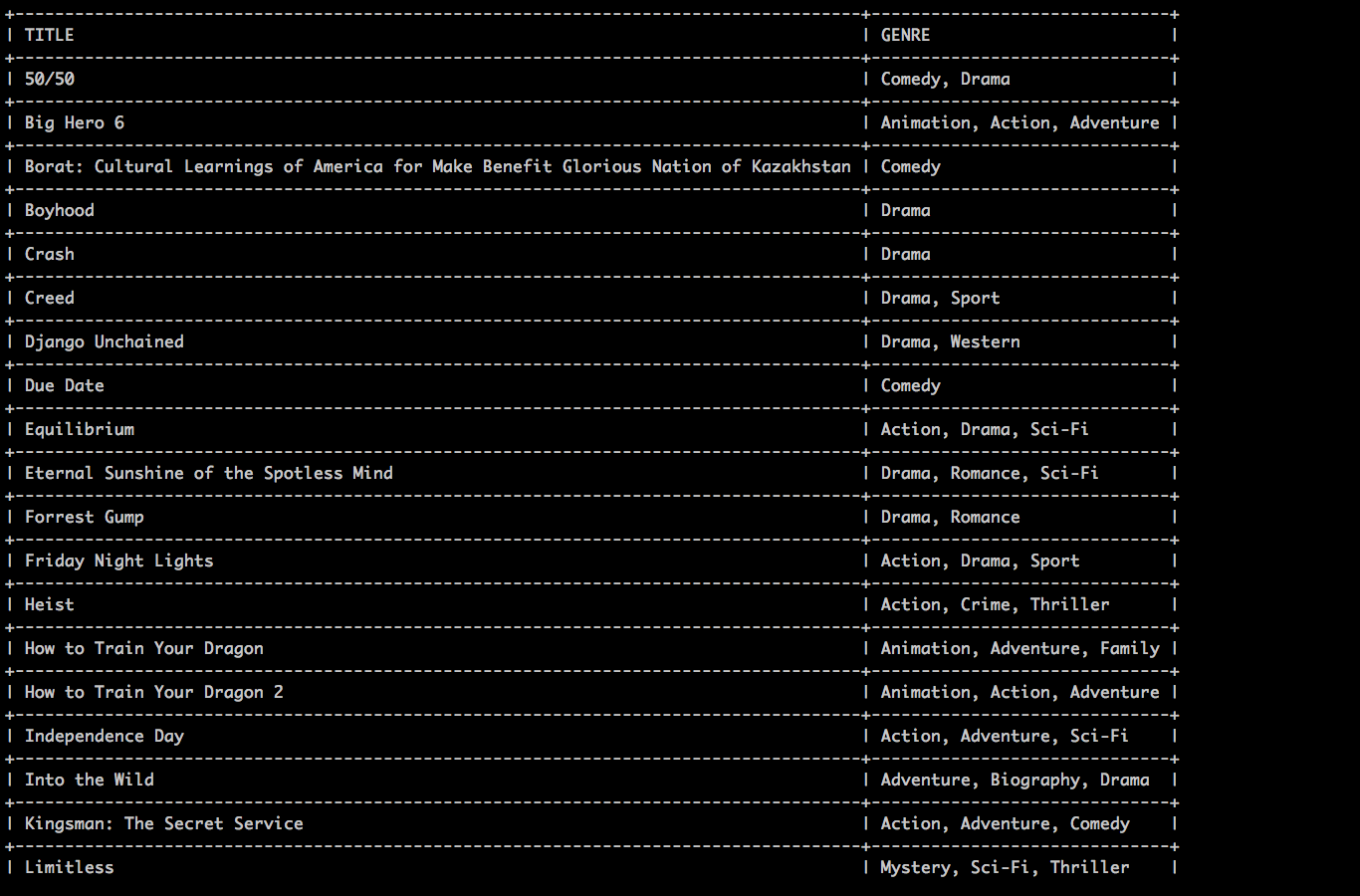
Display all movies with the awards they have received.
$ moviemon -a
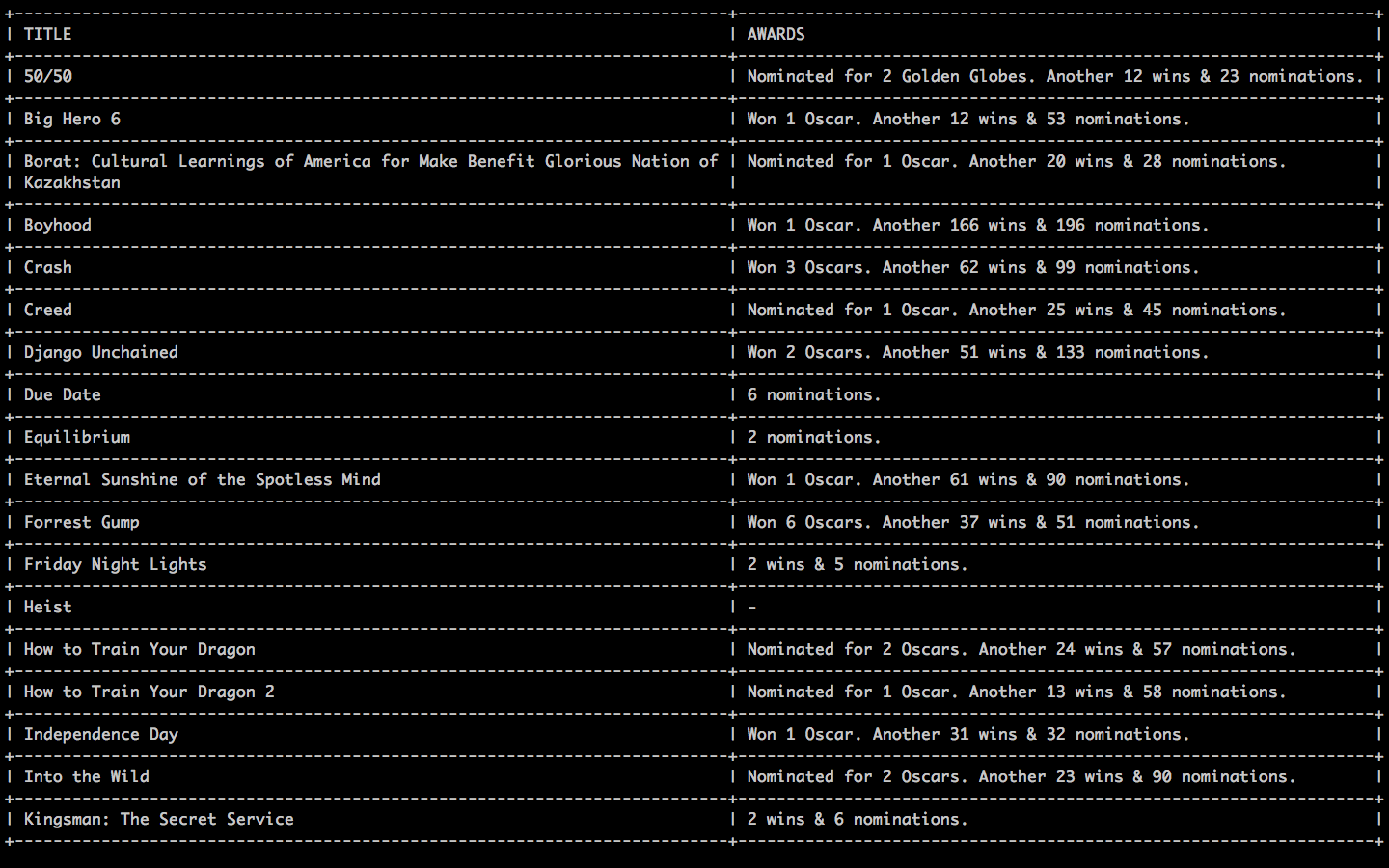
Display all movies with their cast.
$ moviemon -c
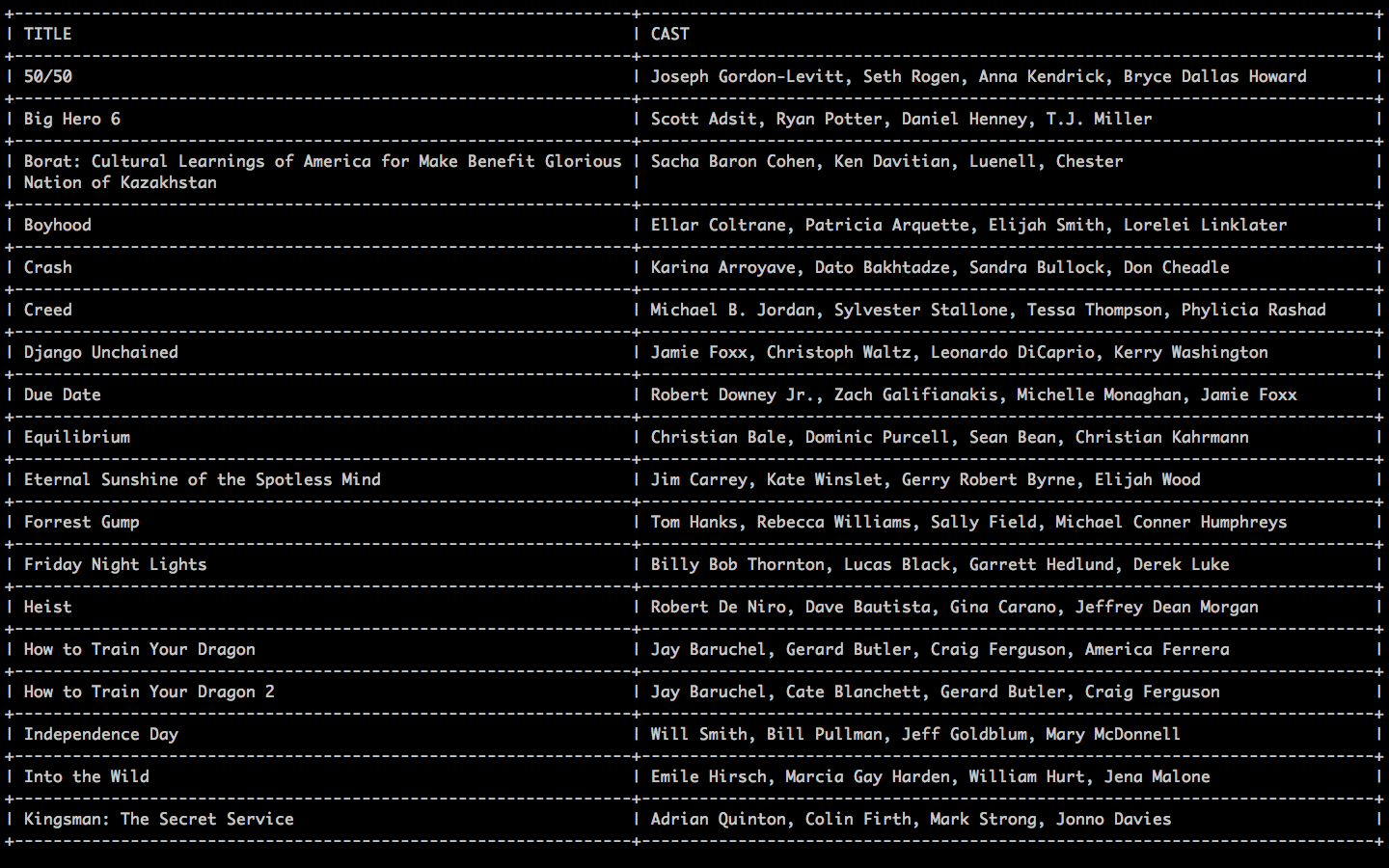
Display all movies with their director(s).
$ moviemon -d
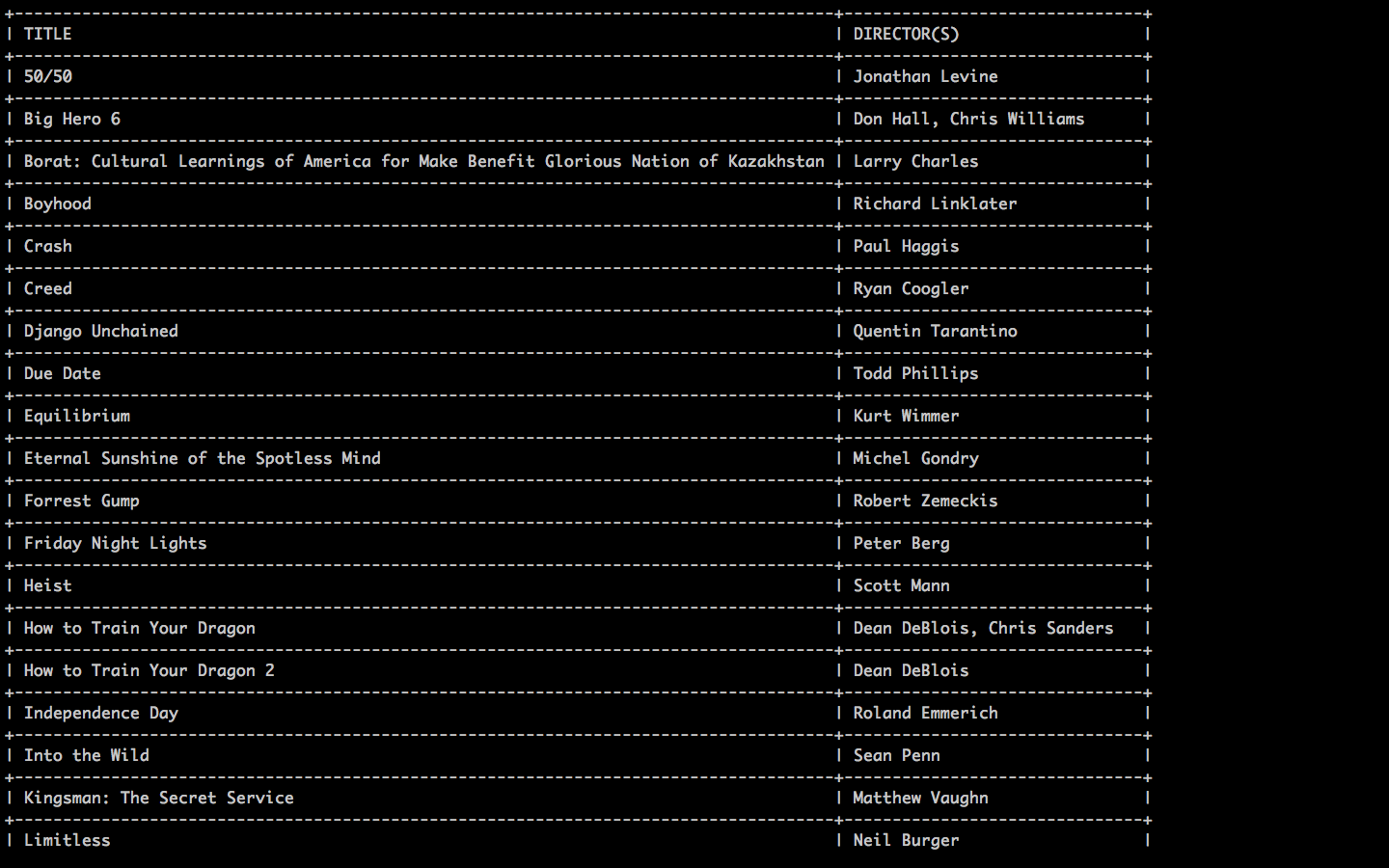
Display all movies with their release date.
$ moviemon -y
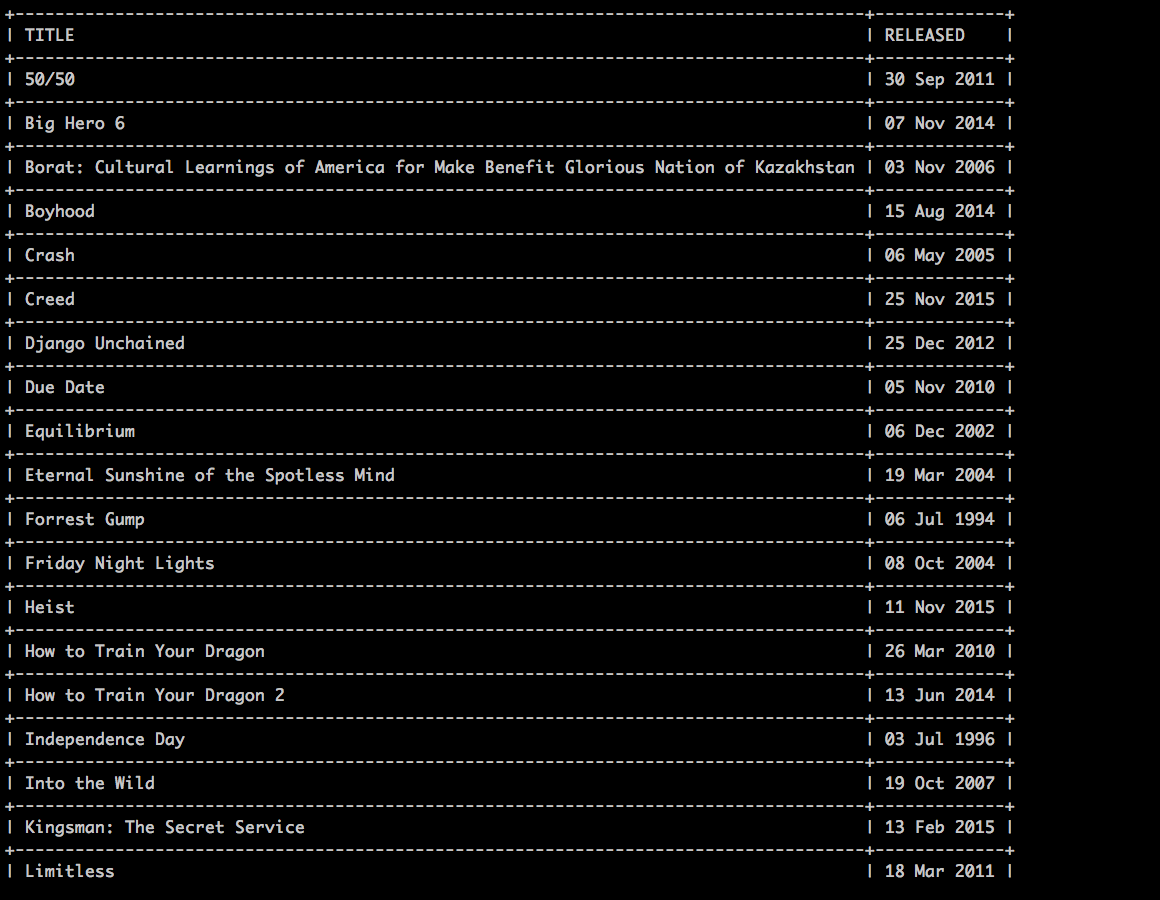
Display all movies with their runtime.
$ moviemon -r
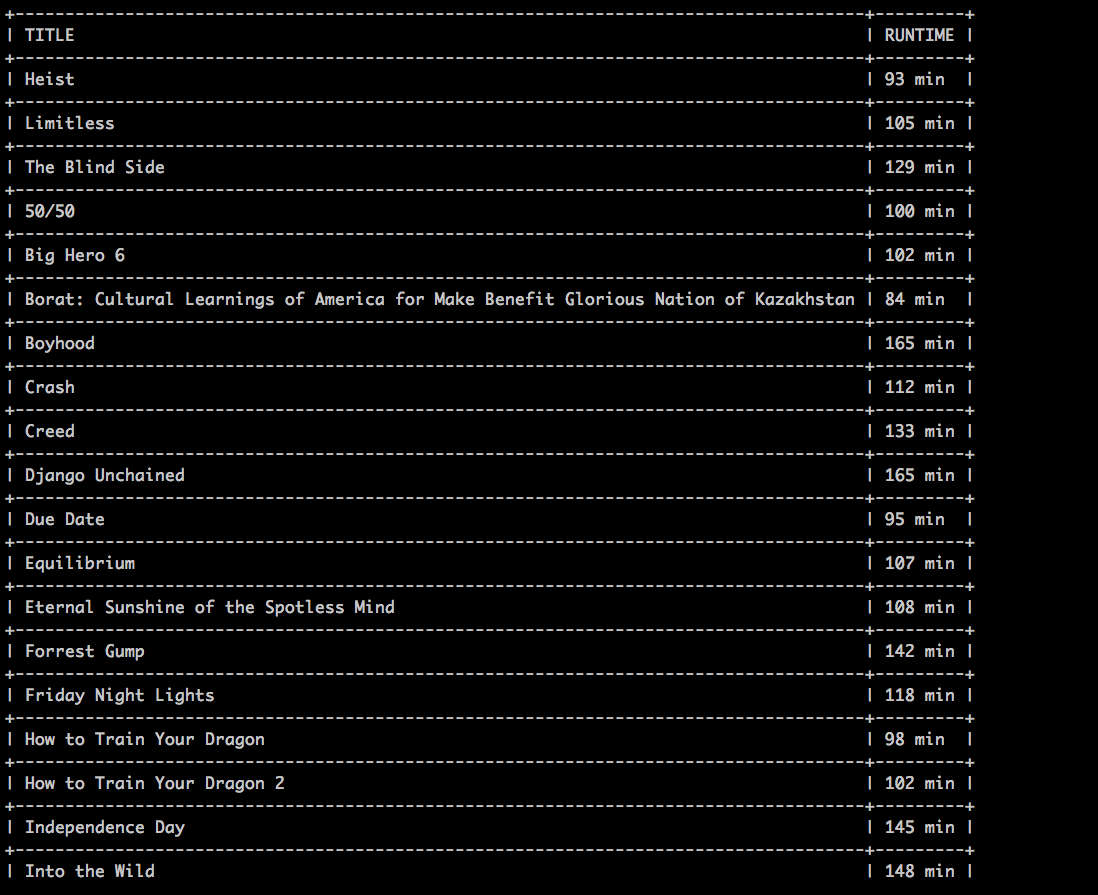
Display all movies sorted according to their IMDB ratings.(inc)
$ moviemon -I
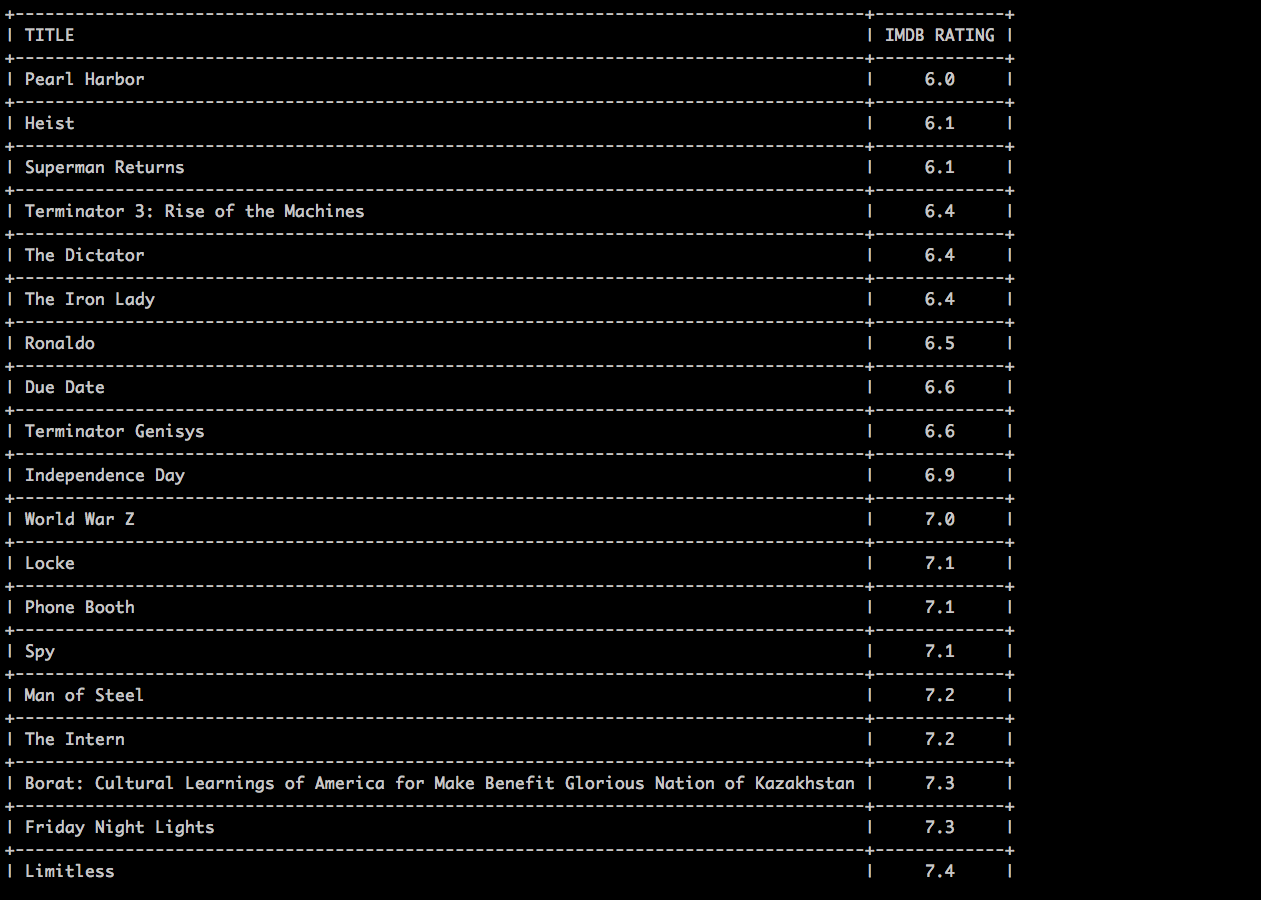
Display all movies sorted according to their Tomato Rotten ratings.(inc)
$ moviemon -T
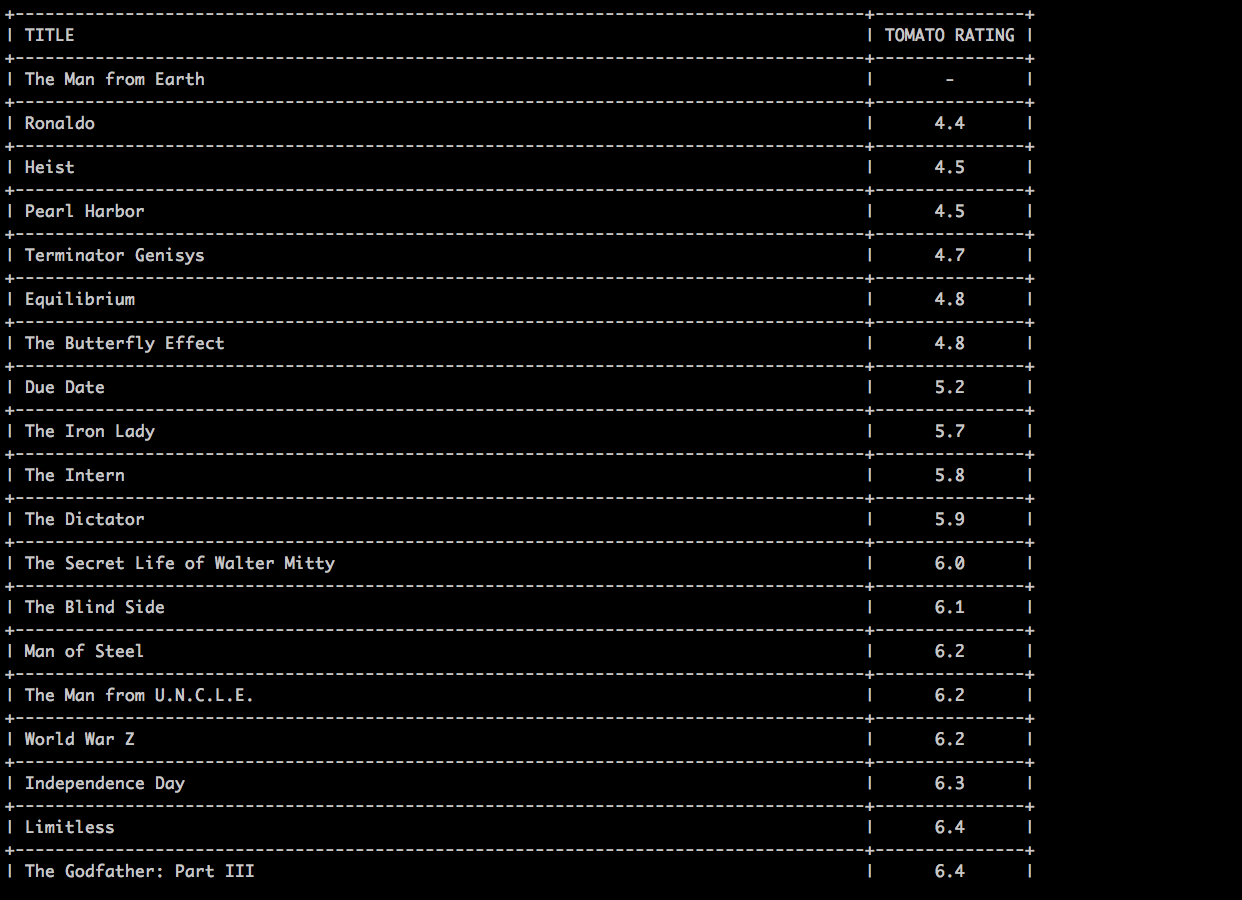
Contribute
Found a bug or want to suggest a new feature? Report it by opening an issue. Feel free to send a pull request for any improvements or feature requests ;)
License
MIT © Chaitanya Gupta